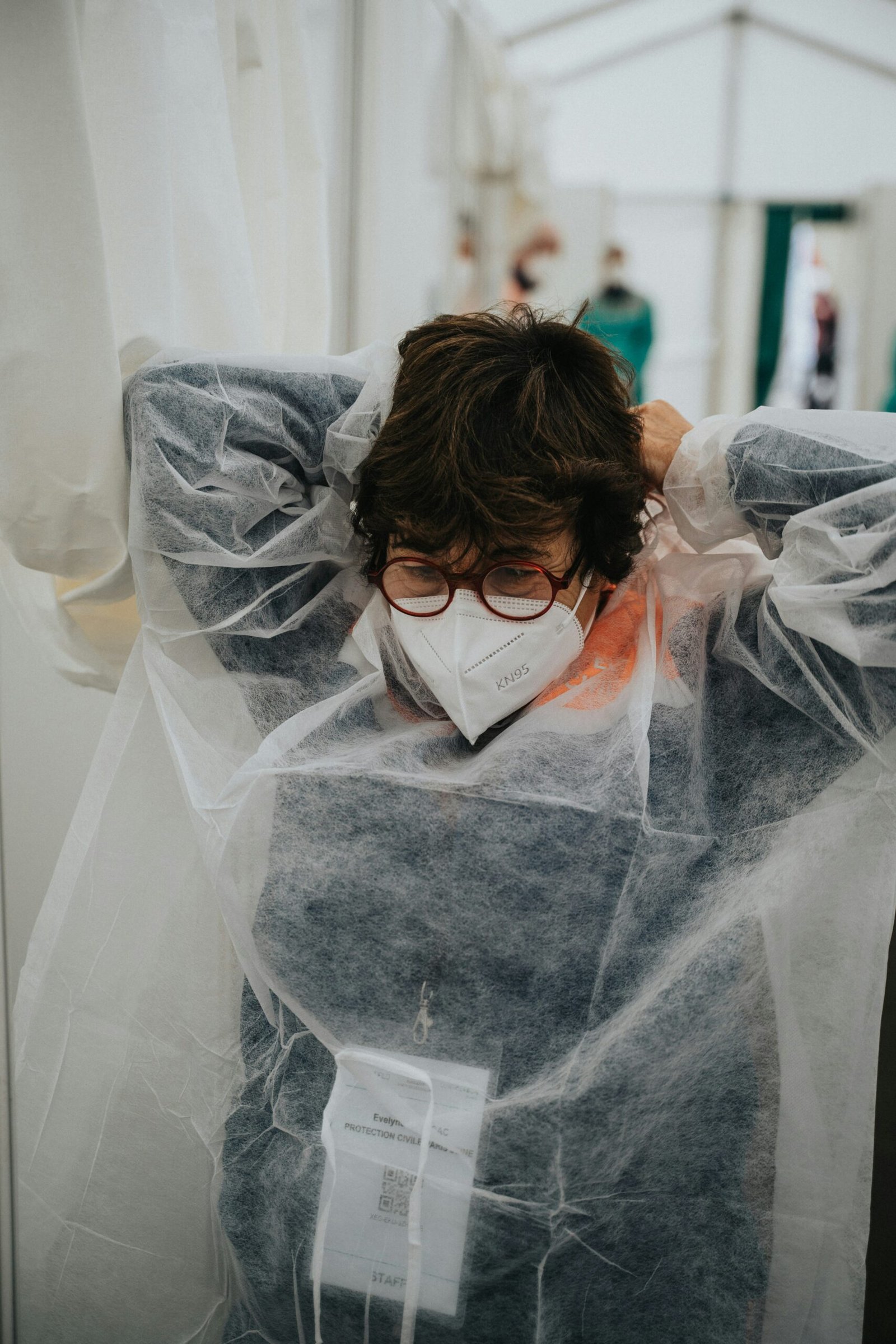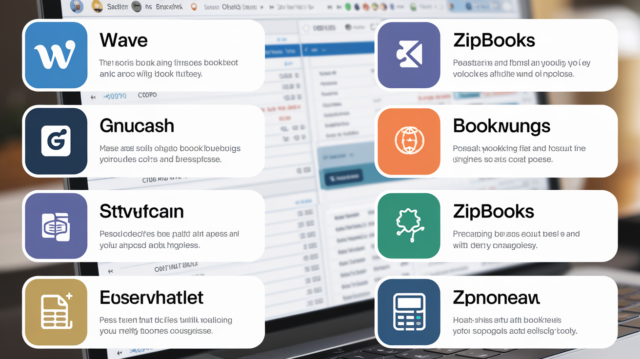
For small business owners looking to manage their finances without breaking the bank, several free bookkeeping software for small businesses are available. Here are some top choices:
Table of Contents
- 1 What is the best free software for small business? Top 5 Free Bookkeeping Software for Small Businesses
- 2 Choosing the Right Free Bookkeeping Software
- 3 Setting Up Your Free Bookkeeping Software
- 4 Best Practices for Using Free Bookkeeping Software
- 5 Limitations of Free Bookkeeping Software
- 6 When to Consider Upgrading to Paid Software
- 7 Alternative Options for Small Businesses
- 8 The Future of Free Bookkeeping Software
- 9 Conclusion
- 10 Q&A
What is the best free software for small business? Top 5 Free Bookkeeping Software for Small Businesses
1. Wave Accounting
Wave Accounting is a popular cloud-based solution that offers free accounting services with paid add-ons for payment processing and payroll.
Features:
- Income and expense tracking
- Invoicing and receipt scanning
- Bank account and credit card connections
- Basic financial reports
Pros:
- User-friendly interface
- Excellent for small businesses with simple needs
- Free accounting services
- Automatic transaction importing
Cons:
- Limited features compared to paid alternatives
- No inventory management
- Charges fees for payment processing and payroll services
Real-world example:
Sarah, a freelance graphic designer, uses Wave Accounting to manage her finances. She appreciates the free invoicing feature and the ability to track her income and expenses easily. The user-friendly interface allows her to focus on her design work while keeping her books in order
2. GnuCash
GnuCash is a robust, open-source accounting software that has been a popular choice among small business owners for over two decades.
Features:
- Double-entry bookkeeping system
- Scheduling of recurring transactions
- Customizable financial reports
- Multi-currency support
Pros:
- Completely free and open-source
- Available for Windows, Mac, and Linux
- Comprehensive features suitable for small businesses
- Offline functionality
Cons:
- Steep learning curve
- Not cloud-based, which may limit accessibility
- Can be challenging for beginners
Real-world example:
Tom’s Bakery, a small local business, utilizes GnuCash for its bookkeeping needs. Despite the initial learning curve, Tom found that the software’s robust features, including inventory tracking and custom reporting, were invaluable for managing his growing business
3. Manager.io
Manager.io provides a free desktop version for single users, making it an attractive option for sole proprietors and small startup.
Features:
- Custom reports
- Multi-currency support
- Offline access
- Basic accounting functions
Pros:
- Simple interface
- No subscription fees for desktop version
- Offline functionality
- Suitable for businesses with few transactions
Cons:
- Limited features compared to paid alternatives
- Not cloud-based (desktop version)
- May require some accounting knowledge
Real-world example:
Maria’s tutoring service uses Manager.io’s free desktop version for her bookkeeping. As a sole proprietor, she finds it meets all her needs without the complexity of larger systems. Maria values the software’s simplicity and the fact that she owns her data without relying on a cloud service
4. Zoho Books
Zoho Books offers a free plan for businesses with annual revenue below $50,000.
Features:
- Invoicing
- Expense tracking
- Bank reconciliation
- Basic reporting
Pros:
- Integrates well with other Zoho apps
- Free for qualifying small businesses
- User-friendly interface
- Mobile app available
Cons:
- Limited features in the free version
- Requires upgrading for more advanced functionality
Real-world example:
Alex’s small landscaping company takes advantage of Zoho Books’ free plan. He uses it to send professional estimates and invoices to clients, track time spent on each landscaping project, and manage a small inventory of plants and supplies
5. Akaunting
Akaunting is a cloud-based, open-source accounting solution that caters to small businesses.
Features:
- Multi-currency support
- Invoicing and expense tracking
- Cloud-based accessibility
- Basic financial reports
Pros:
- User-friendly interface
- Various integrations available
- Accessible on any device
- Open-source and customizable
Cons:
- Features might be limited for larger businesses
- Relies heavily on internet connection
- May require technical knowledge for customization
Choosing the Right Free Bookkeeping Software
When selecting free bookkeeping software for your small business, consider the following factors:
- Ease of use: Look for software with an intuitive interface that doesn’t require extensive accounting knowledge.
- Feature set: Ensure the software offers the basic features you need, such as income and expense tracking, invoicing, and financial reporting.
- Scalability: Consider whether the software can grow with your business or if you’ll need to switch to a paid solution in the future.
- Integration capabilities: Check if the software can integrate with other tools you use, such as payment processors or e-commerce platforms.
- Support and community resources: Look for software with active user communities or readily available support resources.
- Data security: Ensure the software has adequate security measures to protect your financial information.
- Offline capabilities: If you frequently work without internet access, consider software with offline functionality.
Setting Up Your Free Bookkeeping Software
Once you’ve chosen a software, follow these steps to set it up:
- Create an account or download the software
- Set up your chart of accounts
- Connect your bank accounts and credit cards (if applicable)
- Import existing financial data
- Customize settings and preferences
- Familiarize yourself with the software’s features and reports
Best Practices for Using Free Bookkeeping Software
To make the most of your chosen software:
- Regularly reconcile accounts to ensure accuracy
- Categorize transactions consistently
- Back up your data frequently
- Stay updated on software changes and updates
- Consider professional help for complex financial matters
- Review financial reports regularly to gain insights into your business’s performance
Limitations of Free Bookkeeping Software
While free bookkeeping software can be a great starting point for small businesses, it’s important to be aware of potential limitations:
- Limited features compared to paid versions
- Lack of advanced reporting capabilities
- Restricted user access or collaboration tools
- Limited customer support
- Potential for outgrowing the software as your business expands
- Possible ads or upselling attempts within the software
When to Consider Upgrading to Paid Software
As your business grows, you may need to consider upgrading to a paid bookkeeping solution. Signs that it’s time to upgrade include:
- Needing more advanced features like inventory management or project costing
- Requiring better integration with other business tools
- Needing more robust reporting capabilities
- Expanding your team and requiring multi-user access
- Dealing with increased transaction volume
- Requiring industry-specific features not available in free versions
Alternative Options for Small Businesses
While free bookkeeping software can be a great solution, some small business owners may prefer alternative approaches:
- Spreadsheets: For businesses with very few transactions, a well-organized spreadsheet (like Excel or Google Sheets) can be sufficient for basic bookkeeping
- Hybrid approach: Some businesses use a combination of free software and spreadsheets to meet their needs.
- Low-cost paid options: Consider affordable paid options like Xero or FreshBooks, which offer more features than free alternatives at a reasonable price
- Outsourcing: Some small businesses choose to outsource their bookkeeping to professionals who use more advanced software
The Future of Free Bookkeeping Software
As technology advances, we can expect free bookkeeping software to become more sophisticated. Potential future developments may include:
- Enhanced AI-driven features for automated categorization and reconciliation
- Improved integration with e-commerce platforms and payment gateways
- More advanced reporting and analytics tools
- Better mobile app experiences for on-the-go bookkeeping
- Increased focus on user experience and simplicity
Conclusion
Free bookkeeping software can be a valuable tool for small businesses looking to manage their finances effectively without incurring additional costs. By carefully considering your needs and the features offered by different solutions, you can find a free bookkeeping software that supports your business’s financial management and growth. Remember that while free options can be great for starting out, some businesses may eventually need to transition to paid solutions for more advanced features or better support. Regularly assess your business’s needs and be prepared to upgrade when necessary to ensure your financial management keeps pace with your business growth.
Q&A
Q1: Can free bookkeeping software handle my tax requirements?
A1: While most free bookkeeping software can generate basic financial reports, it’s advisable to consult with a tax professional to ensure you’re meeting all tax obligations. Some free software may lack advanced tax features found in paid versions
Q2: Is my financial data secure with free bookkeeping software?
A2: Reputable free bookkeeping software providers typically employ security measures to protect your data. However, it’s essential to research the specific security features of your chosen software and follow best practices for data protection, such as using strong passwords and regularly backing up your data
Q3: Can I switch from one free bookkeeping software to another easily?
A3: The ease of switching depends on the export and import capabilities of the software involved. Most solutions offer ways to export your data, but the process may require some manual work to ensure all information transfers correctly. It’s advisable to plan carefully when switching software to minimize disruption to your bookkeeping process
Q4: Do I need accounting knowledge to use free bookkeeping software?
A4: While basic accounting knowledge is helpful, many free bookkeeping software options are designed to be user-friendly for non-accountants. However, understanding fundamental bookkeeping principles will help you use the software more effectively and make better financial decisions for your business
A5: Some free bookkeeping software offers integrations with other business tools, but these capabilities may be limited compared to paid versions. Check the specific integration options for your chosen software to ensure it meets your needs. For example, Wave and Zoho Books offer some integrations with payment processors and other business applications. By leveraging these free bookkeeping solutions and following best practices, small business owners can effectively manage their finances, track profitability, and prepare for growth without significant upfront costs. As your business evolves, regularly reassess your bookkeeping needs to ensure your chosen solution continues to meet your requirements.