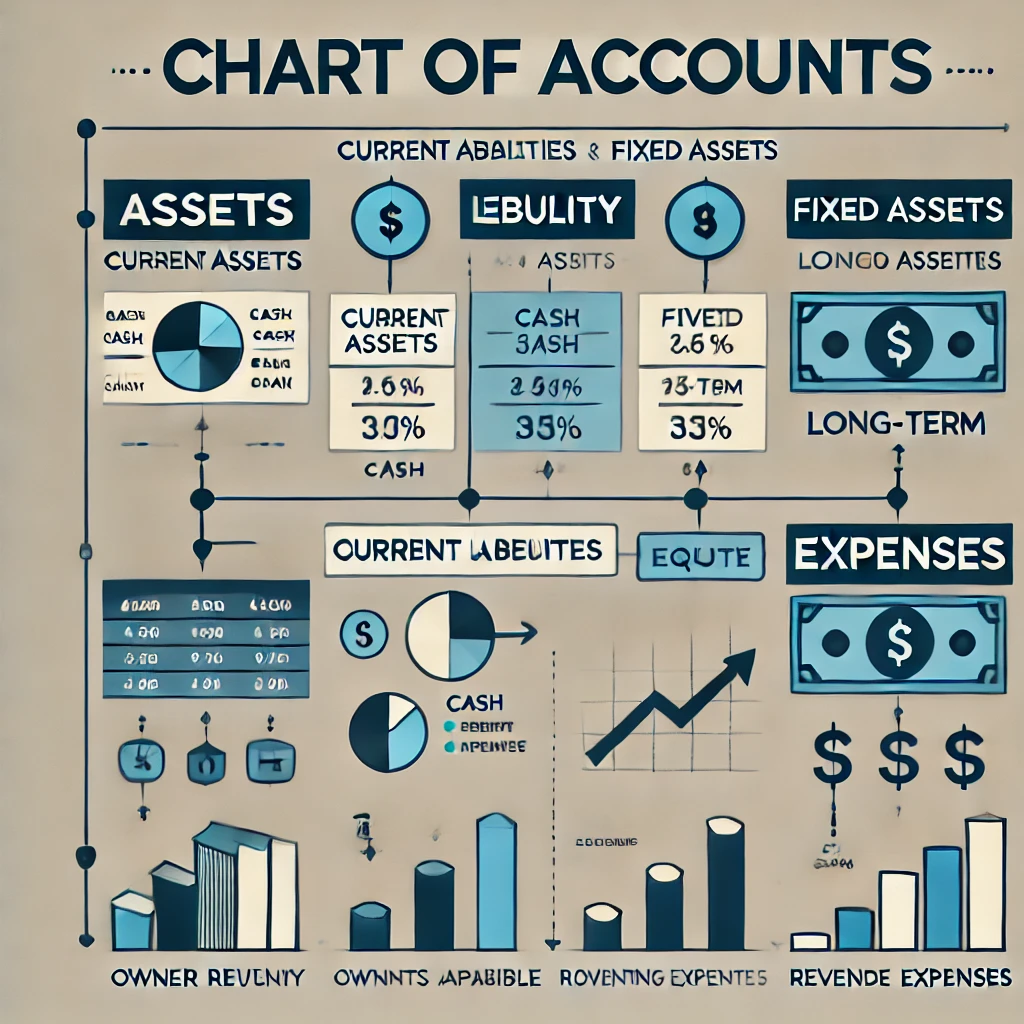As a business owner purchasing supplies from Amazon, manually tracking each transaction can be a daunting task. The good news is that bookkeeping software now offers integrations that sync directly with Amazon, automating the tracking of your purchases. This not only saves you time but also reduces the risk of human error in your financial records. In this article, we’ll explore how you can leverage bookkeeping software to automatically track your Amazon purchases, ensuring accurate and efficient expense management for your business.
Table of Contents
- 1 Quick Takeaways
- 2 1. The Challenge of Manually Tracking Amazon Purchases
- 3 2. Benefits of Automating Amazon Purchase Tracking
- 4 3. Overview of Bookkeeping Software Compatible with Amazon
- 5 4. Top Bookkeeping Software That Syncs with Amazon
- 6 5. Using Third-Party Apps for Integration
- 7 6. Setting Up Automated Tracking
- 8 7. Best Practices for Managing Amazon Purchases
- 9 8. Case Studies: Businesses Benefiting from Automation
- 10 9. Common Issues and How to Resolve Them
- 11 10. Future of Bookkeeping Automation
- 12 Conclusion
- 13 FAQs
- 14 We’d Love Your Feedback!
- 15 References
Quick Takeaways
- Automating Amazon purchase tracking saves time and reduces errors.
- Several bookkeeping software options offer Amazon integration.
- Third-party apps can bridge the gap between Amazon and your accounting software.
- Proper setup and best practices enhance the efficiency of automated tracking.
- Automation supports better financial decision-making for business owners.
1. The Challenge of Manually Tracking Amazon Purchases
Manually entering each Amazon purchase into your bookkeeping system is not only time-consuming but also prone to mistakes. With the volume of transactions that businesses often have, especially when purchasing supplies or inventory from Amazon, the risk of overlooking entries or misclassifying expenses increases.
1.1. Time-Consuming Data Entry
Entering data by hand requires significant time that could be better spent on growing your business. For entrepreneurs and small business owners, every minute counts, and administrative tasks like data entry can detract from more strategic activities.
1.2. Risk of Human Error
Mistakes in data entry can lead to inaccurate financial statements, which can have serious implications for budgeting, tax preparation, and financial planning. Errors might include incorrect amounts, wrong expense categories, or missed transactions altogether.
2. Benefits of Automating Amazon Purchase Tracking
Automation addresses the challenges of manual tracking by streamlining the process and enhancing accuracy.
2.1. Increased Efficiency
Automated syncing between Amazon and your bookkeeping software eliminates the need for manual data entry. Transactions are recorded in real-time or on a scheduled basis, ensuring your records are always up-to-date.
2.2. Accurate Financial Records
Automation reduces the risk of human error. With accurate data, you can trust your financial reports, making informed decisions based on reliable information.
2.3. Better Expense Management
Categorizing expenses correctly is crucial for understanding where your money goes. Automated systems can be set up to assign categories to different types of Amazon purchases, providing clearer insights into your spending patterns.
3. Overview of Bookkeeping Software Compatible with Amazon
Several bookkeeping software options offer integrations with Amazon, either directly or through third-party applications. These integrations allow you to import purchase data seamlessly.
4. Top Bookkeeping Software That Syncs with Amazon
Let’s explore some of the leading bookkeeping software that can sync with Amazon purchases.
4.1. QuickBooks Online Integration
QuickBooks Online is a popular accounting solution for small to medium-sized businesses. It offers robust features and the ability to integrate with various platforms.
4.1.1. Features and Benefits
- Automatic Import of Amazon Purchases: Syncs your Amazon Business purchases directly into QuickBooks.
- Expense Categorization: Assigns categories to purchases based on predefined rules.
- Reconciliation Support: Helps match Amazon transactions with bank statements.
4.1.2. How to Set Up the Sync
- Navigate to Apps: In QuickBooks Online, go to the Apps section.
- Search for Amazon Integration: Look for the “Amazon Business Purchases” app.
- Connect Accounts: Link your Amazon Business account to QuickBooks.
- Configure Settings: Set preferences for how purchases are imported and categorized.
Image Concept: A diagram illustrating the steps to integrate Amazon Business with QuickBooks Online, showing a flow from Amazon to QuickBooks with configuration settings in between.
4.2. Xero with Amazon Integration
Xero is another cloud-based accounting software that offers integration capabilities with Amazon.
4.2.1. Features and Benefits
- Real-Time Data Sync: Automatically imports Amazon transactions as they occur.
- Customizable Expense Tracking: Set up tracking categories for different types of expenses.
- Reporting Tools: Provides insights into spending trends.
4.2.2. How to Set Up the Sync
- Access App Marketplace: Go to the Xero App Marketplace.
- Install Integration App: Find and install an app like A2X for Amazon.
- Authorize Connection: Connect your Amazon and Xero accounts securely.
- Customize Import Settings: Define how and when transactions are imported.
4.3. FreshBooks and Amazon Sync
FreshBooks is known for its user-friendly interface and is suitable for small business owners.
4.3.1. Features and Benefits
- Simplified Expense Tracking: Easy import of Amazon purchases.
- Mobile Access: Manage your expenses on the go.
- Client Billing Integration: Link expenses directly to client invoices if needed.
4.3.2. How to Set Up the Sync
- Go to Integrations: In FreshBooks, navigate to the Integrations section.
- Search for Amazon Options: Look for available Amazon integration tools.
- Connect and Set Preferences: Link your Amazon account and set up how data is imported.
5. Using Third-Party Apps for Integration
If your bookkeeping software doesn’t offer direct integration with Amazon, third-party apps can bridge the gap.
5.1. A2X Accounting for Amazon
A2X specializes in integrating Amazon sales and expenses with accounting software like QuickBooks and Xero.
5.1.1. How It Works
- Data Aggregation: A2X collects your Amazon transaction data.
- Automated Entry: It posts summarized transactions into your accounting software.
- Reconciliation Assistance: Helps ensure that your accounting records match your Amazon statements.
5.1.2. Pricing and Plans
- Flexible Pricing: Offers tiered pricing based on transaction volume.
- Free Trial: Provides a trial period to test the service before committing.
5.2. Zapier Automation
Zapier is an automation tool that connects different apps and services.
5.2.1. Setting Up Zaps for Amazon and Accounting Software
- Create a Zap: Set Amazon as the trigger app and your bookkeeping software as the action app.
- Configure Actions: Define how data from Amazon should be transferred and recorded.
- Test and Activate: Ensure the Zap works correctly before turning it on.
Image Concept: A flowchart showing the Zapier integration between Amazon and accounting software, illustrating triggers and actions.
6. Setting Up Automated Tracking
Here’s a general guide to setting up automated tracking of your Amazon purchases.
6.1. Step-by-Step Guide to Integrate Amazon with Bookkeeping Software
- Choose Compatible Software: Select bookkeeping software or a third-party app that integrates with Amazon.
- Secure Connection: Connect your Amazon account using secure authentication methods.
- Configure Import Settings: Decide how transactions are imported and categorized.
- Test the Integration: Run a few test transactions to ensure everything works smoothly.
- Monitor and Adjust: Regularly check the syncing process and make necessary adjustments.
7. Best Practices for Managing Amazon Purchases
To get the most out of your automated tracking, consider these best practices.
7.1. Regular Reconciliation
Even with automation, it’s important to regularly reconcile your accounts to catch any discrepancies early.
7.2. Categorizing Expenses Properly
Ensure that expenses are categorized correctly to reflect accurate financial statements. Adjust your automation settings if you notice misclassifications.
8. Case Studies: Businesses Benefiting from Automation
8.1. Small Retailer Streamlining Expenses
A small retailer purchasing inventory from Amazon saved hours each week by automating purchase tracking, allowing them to focus on sales strategies.
8.2. Service Business Managing Supplies
A consulting firm buying office supplies through Amazon improved their expense reporting accuracy, aiding in better budgeting and tax preparation.
9. Common Issues and How to Resolve Them
9.1. Troubleshooting Sync Errors
Occasionally, the integration may face issues due to connectivity problems or software updates.
- Solution: Check for software updates and ensure your accounts are properly connected. Consult support resources if issues persist.
9.2. Ensuring Data Privacy and Security
When integrating financial accounts, security is paramount.
- Solution: Use reputable software and enable two-factor authentication where possible. Regularly update passwords and monitor account activity.
10. Future of Bookkeeping Automation
As technology advances, we can expect even more seamless integrations and intelligent systems that not only track but also analyze and provide insights on your spending.
Conclusion
Automating the tracking of your Amazon purchases through bookkeeping software is a smart move for any business owner looking to save time and improve financial accuracy. By leveraging integrations and following best practices, you can streamline your accounting processes, reduce errors, and make more informed financial decisions. Embracing automation not only enhances efficiency but also positions your business for growth in an increasingly digital world.
FAQs
- Can I integrate my personal Amazon account with bookkeeping software?Yes, but it’s recommended to separate personal and business accounts to maintain clear financial records for your business.
- Is it safe to connect my Amazon account to third-party apps?As long as you use reputable apps with strong security measures, it should be safe. Always check reviews and security policies before connecting.
- Do these integrations work with international Amazon marketplaces?Many integrations support multiple Amazon marketplaces, but it’s important to verify compatibility with your specific region.
- Will the integration import historical purchase data?Some software allows you to import past transactions, while others only sync new purchases moving forward. Check the software’s capabilities.
- What if I switch bookkeeping software in the future?You’ll need to set up the integration again with the new software. Some data migration might be necessary to transfer historical records.
We’d Love Your Feedback!
Have you tried automating your Amazon purchase tracking? Share your experiences and tips in the comments below. If you found this article helpful, please share it with other business owners who might benefit from automating their bookkeeping processes!
References
- QuickBooks Online and Amazon Business Integration Guide – Intuit QuickBooks
- Xero App Marketplace – A2X for Amazon – Xero Apps
- FreshBooks Integrations – FreshBooks