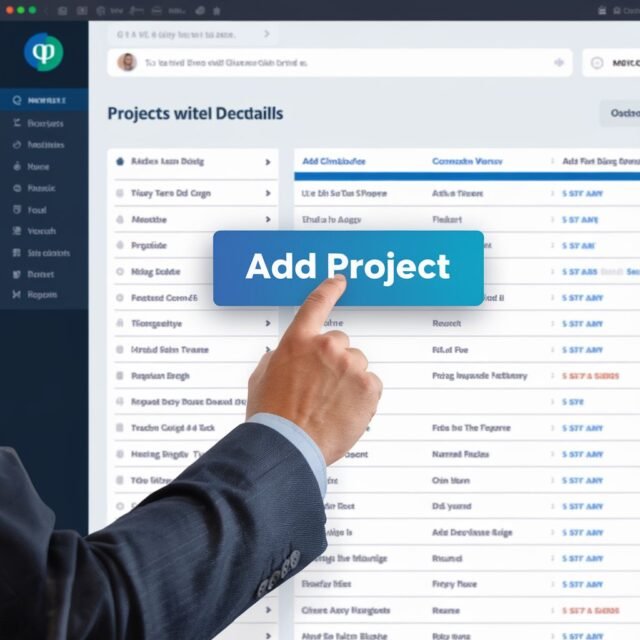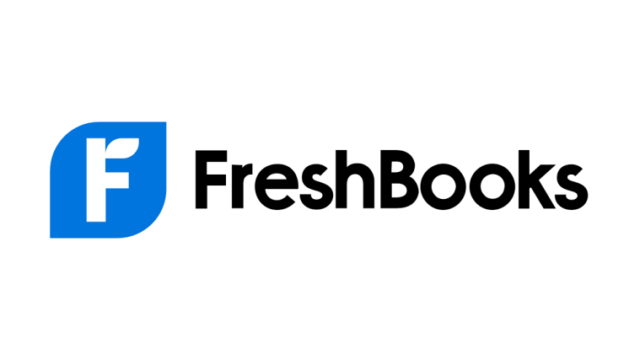Do you use QuickBooks Online for your business? If yes, you’ve probably faced some annoying problems. Here are some common issues and how you can fix them.
Table of Contents
- 1 Problem 1: Viewing Invoices and Credit Card Entries in QuickBooks Online
- 2 Problem 2: Credit Card Entries with Multiple Items in QuickBooks Online
- 3 Problem 3: Receipts Not Reading Properly in QuickBooks Online
- 4 Problem 4: Matching Credit Card Expenses in QuickBooks Online
- 5 Problem 5: Too Many Clicks to Print an Invoice
- 6 Problem 6: Mobile App Doesn’t Show Real Balance
- 7 Problem 7: Bad Customer Support
- 8 Problem 8: Unclear Data Organization
- 9 Problem 9: Complicated Transaction Types
- 10 Problem 10: Limited Reference Data Access
- 11 Problem 11: Reports That Miss Information
- 12 Helpful Example:
- 13 Final Thoughts:
Problem 1: Viewing Invoices and Credit Card Entries in QuickBooks Online
When you want to look at an invoice or credit card entry, QuickBooks makes you click “edit” first. It feels silly and wastes your time.
Solution: Use QuickBooks on your phone. The mobile app lets you quickly view invoices without extra clicks. If the app isn’t good enough, consider custom software that shows your entries clearly with fewer steps.
Problem 2: Credit Card Entries with Multiple Items in QuickBooks Online
QuickBooks doesn’t let you easily enter more than one item for credit card expenses. You must first make one line, save, and then add more lines later.
Solution: Find software or apps designed for easy credit card expense entry. Good bookkeeping software lets you add everything at once without extra steps.
Problem 3: Receipts Not Reading Properly in QuickBooks Online
The receipt scanner in QuickBooks often doesn’t work. It may miss company names or amounts, even from big stores like Home Depot.
Solution: Use specialized apps that scan receipts better. These apps can accurately read and organize your receipts. Then sync these apps with QuickBooks for better records.
Problem 4: Matching Credit Card Expenses in QuickBooks Online
QuickBooks often can’t match your expenses correctly, even if the amounts and vendor names are right.
Solution: Consider other bookkeeping software that syncs perfectly with banks and credit cards. Better syncing means less time wasted matching expenses.
Problem 5: Too Many Clicks to Print an Invoice
QuickBooks requires at least four clicks just to print a single invoice.
Solution: Use custom-made or simpler invoicing software. Good software prints invoices with just one click, saving you valuable time every day.
Problem 6: Mobile App Doesn’t Show Real Balance
The QuickBooks mobile app only shows your bank balance. It doesn’t include pending payments, so you’re never sure about your real money.
Solution: Use apps designed to show your actual available cash, including pending transactions. Having real-time balances helps you avoid overspending.
Problem 7: Bad Customer Support
QuickBooks support often gives wrong answers, causing more problems.
Solution: Find bookkeeping services or software with strong, reliable customer support. Look for businesses that promise clear answers and quick fixes, not more headaches.
Problem 8: Unclear Data Organization
QuickBooks makes it hard to enter important details like payment methods or custom fields clearly.
Solution: Try bookkeeping software that lets you clearly organize all your information. Customizable databases help keep your business data tidy and easy to use.
Problem 9: Complicated Transaction Types
QuickBooks uses many different names for transactions (checks, transfers, refunds, etc.). This makes custom reporting tricky.
Solution: Use software with simpler reporting. It should clearly label transactions and make custom reports easy. Clearer software means better financial reports.
Problem 10: Limited Reference Data Access
QuickBooks doesn’t easily let you view or print important lists like item categories or account groups.
Solution: Choose bookkeeping software that lets you easily export or print your reference lists. Good software makes accessing your data quick and simple.
Problem 11: Reports That Miss Information
The “Expenses by Vendor” report in QuickBooks leaves out important transactions like credit card payments.
Solution: Find software that includes all types of transactions clearly in reports. Clear reports help you understand your spending better.
Helpful Example:
Imagine you’re buying office supplies at Best Buy. QuickBooks often won’t match your expense properly. But better software can see exactly what you spent at Best Buy, categorize it correctly, and save you time.
Another example: You want to quickly print an invoice for a customer. Instead of clicking four times in QuickBooks, good invoicing software prints immediately with just one click. Easy and fast!
Final Thoughts:
QuickBooks Online has useful features, but also many frustrations. For bookkeeping that’s easy, clear, and saves you time, call 425-465-8239 or contact us for professional help.