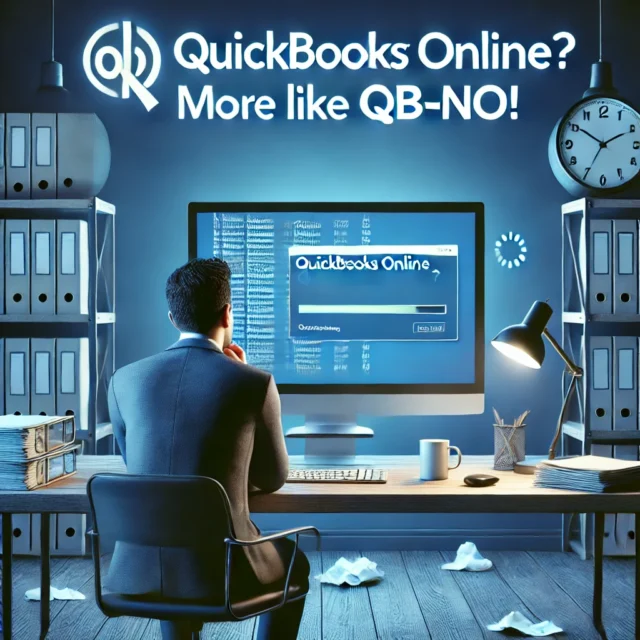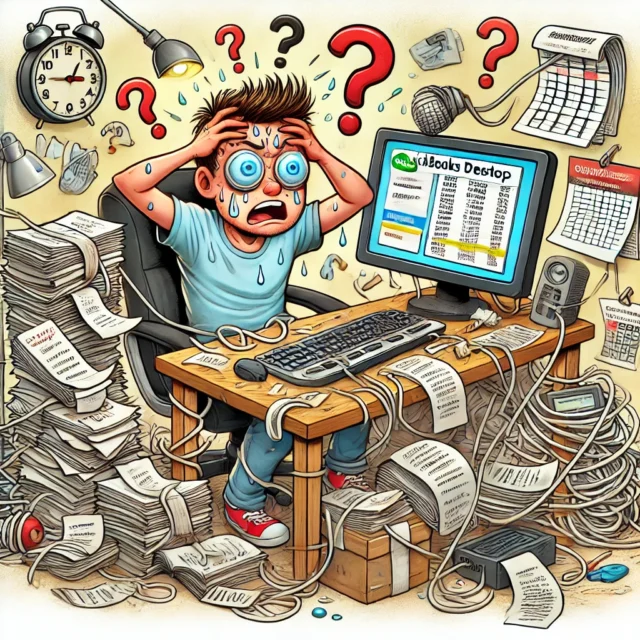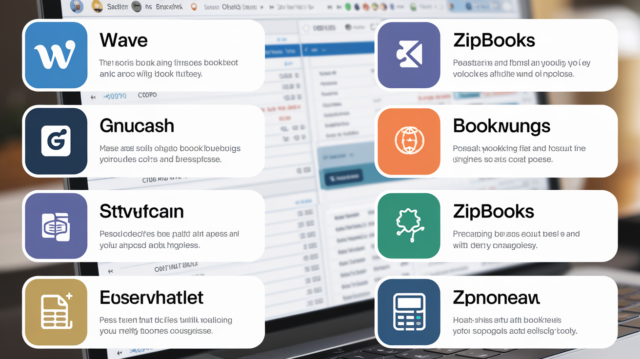QuickBooks Online (QBO) users are primarily frustrated with the forced subscription model, significant price increases, performance issues, and feature limitations compared to Desktop versions. Many users report a 400-600% cost increase while experiencing reduced functionality. Solutions include exploring alternatives like Xero or Zoho Books, working with Certified ProAdvisors, and implementing specific workarounds for missing features.
Table of Contents
- 1 The Growing Frustration with QuickBooks Online
- 2 Price Increases and Subscription Model Complaints
- 3 Performance and Interface Issues
- 4 Feature Limitations and Unwanted Changes
- 5 Solutions for Frustrated QBO Users
- 6 1. Explore Alternative Software Options
- 7 2. Work with Certified Professionals
- 8 3. Strategic Approach to QBO Implementation
- 9 4. Optimization Techniques
- 10 The Future of QuickBooks
- 11 Conclusion
The Growing Frustration with QuickBooks Online
QuickBooks Online has become increasingly unpopular among accounting professionals and small business owners, with criticism intensifying over the past six months. Based on recent discussions across social media platforms, users have expressed significant dissatisfaction with Intuit’s direction.
Price Increases and Subscription Model Complaints
The most vocal criticism centers around Intuit’s aggressive pricing strategy and forced subscription model. Users report dramatic cost increases when moving from Desktop to Online versions:
“I was a Desktop Pro user for years… Now that isn’t possible and the online prices are exorbitant on the level of extortion.”
Many report that what once cost a couple hundred dollars every few years now costs hundreds per month:
“Intuit Quickbooks used to cost a couple hundred bucks every four or five years to upgrade to the latest edition. Now, with the mandatory subscription model, I’m shelling out $649 annually.”
One user noted that costs would jump from approximately $700/year to $4,500/year largely due to per-employee fees. Another mentioned that QBO would cost $5,000-$6,000 annually compared to a once-every-three-year purchase with Desktop.
Performance and Interface Issues
Many users find QBO’s interface frustrating and inefficient compared to Desktop:
“I hate the QBO experience. The browser and app feel laggy. I can’t easily find or edit accounts. It’s infuriating trying to enter transactions or editing accounts.”
Bookkeepers particularly struggle with the workflow differences:
“I hate the interface and I feel like everything takes twice as long to do in QBO than it does in Desktop.”
Reports sometimes display incorrect information, requiring users to log out and back in or wait several days for resolution.
Feature Limitations and Unwanted Changes
Users consistently report that QBO lacks critical features available in Desktop versions:
“The recent force move to a new invoice model which is slower and more painful to work with, for example… They shove half baked changes down our throats that are purely for their benefit.”
A particularly painful recent change removed price rules without warning:
“Today we were upgraded to the ‘new’ invoice format. It is REALLY slow. THEN we find that our price rules, which we have used going back to desktop days, disappeared!”
Specialized accounting situations are especially problematic:
“One major drawback I’ve encountered with QuickBooks Online (QBO) that wasn’t an issue in the desktop version is its inability to effectively manage union payroll.”
Solutions for Frustrated QBO Users
Despite these frustrations, there are several approaches to address these challenges:
1. Explore Alternative Software Options
Many accounting professionals are shifting to competing platforms:
-
Xero: Frequently mentioned as more affordable and user-friendly
-
Zoho Books: Gaining popularity among small businesses
-
Wave: Free option for very small businesses with basic needs
-
FreshBooks: Another alternative gaining traction
“I’m a bookkeeper with 20+ small business clients. QBDT is good, QBO is okay.”
2. Work with Certified Professionals
Having a QuickBooks ProAdvisor or certified bookkeeper can help navigate the system more efficiently:
“If you think you hate QB, wait until you hear what us CPAs think about it. I find any alternative possible. Problem is, for a lot of clients, QB online is still the most practical option.”
A professional can help implement the most efficient workflows and workarounds for common QBO limitations.
3. Strategic Approach to QBO Implementation
If remaining with QBO is necessary, consider these strategies:
-
Mental reframing: “A friend told me to treat it like a book vs movie, DT being the book and QBO the movie adaptation… I did that, and started treating QBO like a completely different program, not making comparisons to DT, and it really helped.”
-
Selective feature use: Focus on QBO’s strengths like auto bank feeds and remote access while finding alternatives for weaker areas
-
Regular data exports: Protect your financial data with consistent backups
-
Third-party integrations: For payroll specifically, many recommend Gusto over QBO’s payroll: “QuickBooks payroll sucks, Gusto is the answer 100%”
4. Optimization Techniques
Improve your QBO experience with these technical approaches:
-
Use Chrome or Edge browsers for best performance
-
Create custom report templates for reuse
-
Set up bank rules to automate transaction categorization
-
Utilize the mobile app for simple tasks and approval workflows
The Future of QuickBooks
Intuit seems committed to pushing users toward their online platform, with Desktop versions receiving less support over time. This transition appears permanent:
“I think thru just want everyone on QBO. Subscription model that they make more on and desktop will cease to exist.”
While some users find value in QBO’s integration capabilities, remote access, and real-time data, the majority of accounting professionals express significant frustration with the direction Intuit has taken.
Conclusion
QuickBooks Online generates substantial frustration among accounting professionals and small business owners, primarily due to escalating costs, reduced functionality, and performance issues. While some businesses may have no choice but to use QBO due to industry requirements or specific needs, exploring alternatives has become increasingly common.
For those who must use QBO, working with a certified professional, leveraging third-party integrations, and implementing strategic workarounds can help mitigate some of the platform’s limitations. Regular evaluation of your accounting software needs and staying informed about alternatives remains the best approach to ensure your financial systems support rather than hinder your business.